So many computer users claimed their computer is taking so much
time to starting up. There could be so many reasons why this is happening. The major
one of theme are the start-up programs. Several start-up programs at start-up
list takes a major role to slow-down a clean PC. so removing unnecessary
programs from start-up list will increase your PC start up performance.
What really the start-up programs are?
start-up programs are nothing but the programs(installed programs such as: yahoo messenger, G talk, Skype, e.t.c) which start automatically while the system starts.
start-up programs are nothing but the programs(installed programs such as: yahoo messenger, G talk, Skype, e.t.c) which start automatically while the system starts.
How to remove unnecessary programs from start-up list?
1. Go to run (use Home+R) and type msconfig
2. Switch to Startup tab and uncheck the programs that you
think its not necessary to start automatically at start-up,and click apply.
You have done it, now restart your PC and see the
performance.
Feel free to comment or leave a question!
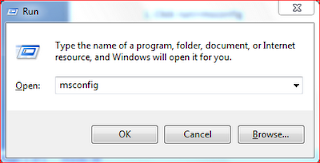


No comments:
Post a Comment